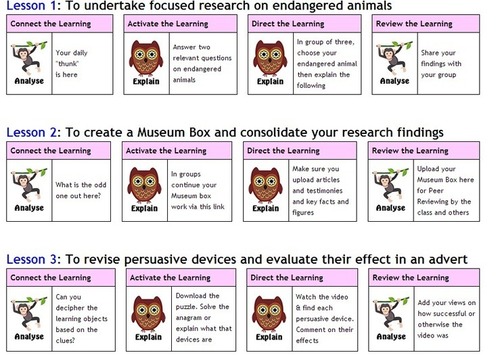See on Scoop.it – Moodle and Mahara
Playing about with new course design for Moodle for English department. The CADR is part of the 5 form lesson structure.
There is a summary of the task in the text and students click on the icon to see the detail. This could be an image (Saved PowerPoint file as PNG) or link to a Moodle activity etc.
The icon set are meant to reflect some form of Blooms-ish taxonomy. The full set are here: https://dl.dropboxusercontent.com/u/7336564/MOODLE/iconstogether.png
Took ages to get the table design right and to create the box appearance I had to make table with extra columns between each. of course much depends on resolutions and devices. The Moodle text editor can be quite trying!
The course layout is “One Topic” and all the key files are on a “Teachers Only” tab which is hidden from students. One topic and Grid format are my personal favourites.
Code for English Moodle CADR Labels
Code to share for label I made in Moodle. Obviously the images will not reproduce but might be of some use to someone?
https://dl.dropboxusercontent.com/u/7336564/MOODLE/Code%20for%20Labels.docx